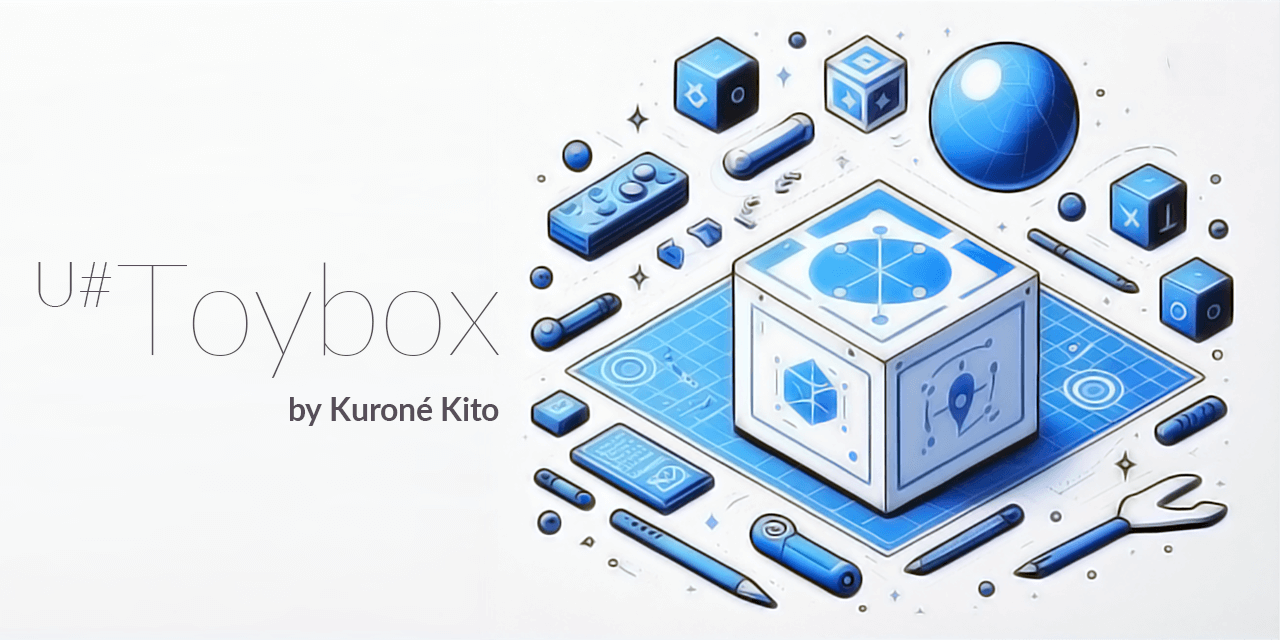My utilities library for the UdonSharp / VRChat
💡 Features
- 🖱 UI parts with global sync
- 🫥 Object teleporter by turning the object on or off
- ⌛ Long-press interaction
- 🛎 Notify sound playing gimmick on player joined
- 🗞 Publish-Subscribe pattern component
- 🌈 Logger with vivid colors
- ⚙️ Other features...
💻 System Requirements
- VRChat Creator Companion
- Unity 2022.3.22f1
- 🏝 Project of your world
▶ Getting Started
1. Import the registry via the VRChat Creator Companion (VCC)
2. Import the UdonSharp Toybox package to your project
- Click on the "Manage Project" button in the VCC
- Find the "UdonSharp Toybox" package and click on the "(+) Add package" button
3. Use the utilities, enjoy :D
Example:
using black.kit.toybox;
public class Example : UdonSharpBehaviour
{
public void Start()
{
// Example of using the Contains extension method
var array = new[] { 1, 2, 3, 4, 5 };
Debug.Log($"Contains(3): {array.Contains(3)}");
Debug.Log($"Contains(6): {array.Contains(6)}");
}
}
License
This repository is licensed under the MIT License.